Below shows a double video screen, we had this to show the different shots and interviews in which we could use. We used this because we wanted to see which parts we could slot next to a specific interview.
 This next screen grab, shows how we zoomed in and out, and how we framed different interviews correctly. We then could to increase or decrease the zoom to make sure that the interviewee was in shot and that framing was sufficient enough to be placed within our documentary.
This next screen grab, shows how we zoomed in and out, and how we framed different interviews correctly. We then could to increase or decrease the zoom to make sure that the interviewee was in shot and that framing was sufficient enough to be placed within our documentary. Below shows what a blue screen can do, we made a collage of photo's to put behind it, so it didn't look so simple and plain. This background relates to what our documentary was about therefore is a good choice of background for us, this helps link everything together.
Below shows what a blue screen can do, we made a collage of photo's to put behind it, so it didn't look so simple and plain. This background relates to what our documentary was about therefore is a good choice of background for us, this helps link everything together.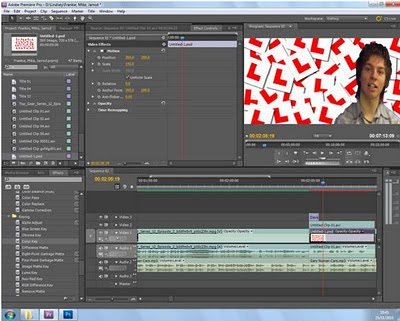 We had to listen to what the interviewee said so we could then gather footage and put specific archive footage or cutaways within or just after what they said. This however would depend on what the interviewee had said.
We had to listen to what the interviewee said so we could then gather footage and put specific archive footage or cutaways within or just after what they said. This however would depend on what the interviewee had said.

No comments:
Post a Comment